Pagpakita sa Produkto




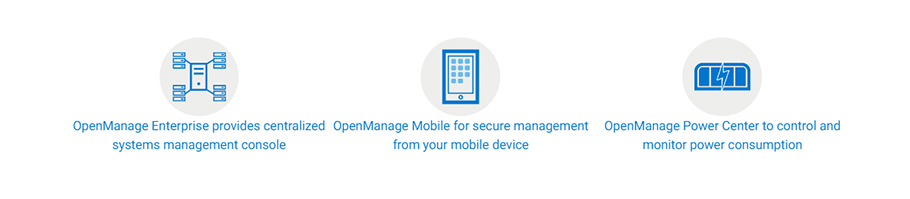
Pagbag-o sa Scale nga adunay Mahagiton ug Nag-uswag nga mga Lulan sa Trabaho
Ang Dell EMC PowerEdge R650, nga gipadagan sa 3rd Generation Intel® Xeon® Scalable processors mao ang labing maayo nga rack server aron matubag ang performance sa aplikasyon ug pagpadali. Ang PowerEdge R650, usa ka dual-socket/1U rack server nga naghatod sa talagsaong pasundayag alang sa labing gipangayo nga mga workloads. Gisuportahan niini ang 8 ka channel sa memorya matag CPU, ug hangtod sa 32 DDR4 DIMMs @ 3200 MT/s nga katulin. Dugang pa, aron matubag ang daghang mga pag-uswag sa throughput ang PowerEdge R650 nagsuporta sa PCIe Gen 4 ug hangtod sa 12 NVMe drive nga adunay gipaayo nga mga bahin sa pagpabugnaw sa hangin ug opsyonal nga Direct Liquid Cooling aron suportahan ang pagtaas sa gahum ug mga kinahanglanon sa thermal. Kini naghimo sa PowerEdge R650 nga usa ka sulundon nga server alang sa data center standardization sa usa ka halapad nga mga workloads lakip na; Database ug Analytics, High-Frequency Trading, Tradisyonal nga corporate IT, Virtual Desktop Infrastructure, ug bisan ang HPC o AI/ML environment nga nanginahanglan og performance, ug suporta sa GPU sa siksik nga 1U form factor.
Dugangi ang Episyente ug Pagpadali sa mga Operasyon nga adunay Autonomous Collaboration
Ang Dell EMC OpenManage systems management portfolio nagpugong sa pagkakomplikado sa pagdumala ug pagsiguro sa IT infrastructure. Gamit ang intuitive nga end-to-end nga mga galamiton sa Dell Technologies, ang IT makahatag ug luwas, hiniusa nga kasinatian pinaagi sa pagkunhod sa proseso ug impormasyon nga mga silos aron makatutok sa pagpatubo sa negosyo. Ang Dell EMC OpenManage portfolio mao ang yawe sa imong innovation engine, pag-abli sa mga himan ug automation nga makatabang kanimo sa pagsukod, pagdumala, ug pagpanalipod sa imong teknolohiya nga palibot.
● Ang built-in nga telemetry streaming, thermal management, ug RESTful API nga adunay Redfish nagtanyag ug streamline nga visibility ug kontrol para sa mas maayong pagdumala sa server
● Ang intelihente nga automation nagtugot kanimo nga makahimo sa kooperasyon tali sa mga aksyon sa tawo ug mga kapabilidad sa sistema alang sa dugang nga produktibo
● Nahiusa nga mga katakus sa pagdumala sa pagbag-o alang sa pagplano sa pag-update ug hapsay, pag-configure ug pagpatuman sa zero-touch
● Full-stack management integration sa Microsoft, VMware, ServiceNow, Ansible ug uban pang mga himan
Panalipdi ang Imong Mga Asset ug Imprastraktura sa Data gamit ang Proactive Resilience
Ang Dell EMC PowerEdge R650 server gidisenyo nga adunay cyber-resilient architecture, nga naghiusa sa seguridad sa lawom nga bahin sa
matag hugna sa siklo sa kinabuhi, gikan sa disenyo hangtod sa pagretiro.
● Pag-operate sa imong mga workloads sa usa ka luwas nga plataporma nga nakaangkla sa cryptographically trusted booting ug silicon root of trust
● Hupti ang kaluwasan sa firmware sa server gamit ang digitally signed firmware packages
● Paglikay sa dili awtorisado nga pag-configure o pagbag-o sa firmware gamit ang pag-lock sa sistema
● Lig-on ug paspas nga pagpahid sa tanang data gikan sa storage media, lakip ang mga hard drive, SSD ug memorya sa sistema gamit ang System Erase
PowerEdge R650
Ang Dell EMC PowerEdge R650 nagtanyag makapadani nga performance, high-speed nga memorya ug kapasidad, I/O bandwidth ug storage aron matubag ang mga kinahanglanon sa datos – Maayo alang sa:
● Tradisyonal nga corporate IT
● Database ug Analytics
● Virtual Desktop Infrastructure
● AI/ML ug HPC
Parameter sa Produkto
| Feature | Teknikal nga mga Detalye | |
| Processor | Hangtod sa duha ka 3rd Generation Intel Xeon Scalable nga mga processor, nga adunay hangtod sa 40 ka mga core matag processor | |
| Memorya | • 32 DDR4 DIMM slots, nagsuporta sa RDIMM 2 TB max o LRDIMM 4 TB max, speeds hangtod sa 3200 MT/s• Hangtod sa 16 Intel Persistent Memory 200 series (BPS) slots, 8 TB max • Nagsuporta sa rehistradong ECC DDR4 DIMMs lamang | |
| Mga tigpugong sa pagtipig | • Internal nga mga controller: PERC H745, HBA355I, S150, H355, H345, H755, H755N• Boot Optimized Storage Subsystem (BOSS-S1): HW RAID 2 x M.2 SSDs 240 GB o 480 GB • Boot Optimized Storage Subsystem (BOSS-S2): HW RAID 2 x M.2 SSDs 240 GB o 480 GB • External PERC (RAID): PERC H840, HBA355E | |
| Drive Bays | Mga bay sa atubangan:• Hangtod sa 10 x 2.5-pulgada nga SAS/SATA/NVMe (HDD/SSD) max 153 TB • Hangtod sa 4 x 3.5-pulgada nga SAS/SATA (HDD/SSD) max 64 TB • Hangtod sa 8 x 2.5-pulgada nga SAS/SATA/NVMe (HDD/SSD) max 122.8 TB Sa likod nga mga bay: • Hangtod sa 2 x 2.5-pulgada nga SAS/SATA/NVMe (HDD/SSD) max 30.7 TB | |
| Mga suplay sa kuryente | • 800 W Platinum AC/240 Mixed Mode• 1100 W Titanium AC/240 Mixed Mode• 1400 W Platinum AC/240 Mixed Mode • 1100 W DC -48 - 60 V | |
| Mga kapilian sa pagpabugnaw | Pagpabugnaw sa hangin, opsyonal nga pagpabugnaw sa likido sa processor | |
| Mga fans | • Standard fan/High performance SLVR fan/High performance GOLD fan• Hangtod sa upat ka set (dual fan module) hot plug fan | |
| Mga sukat | • Taas – 42.8 mm (1.7 pulgada)• Lapad – 482 mm (18.97 pulgada)• Gilalom – 809 mm (31.85 pulgada) – walay bezel 822.84 mm (32.39 pulgada) – nga adunay bezel | |
| Form Factor | 1U rack server | |
| Gibutang nga Pagdumala | • iDRAC9• iDRAC Service Module• iDRAC Direct • Quick Sync 2 wireless module | |
| Bezel | Opsyonal nga LCD bezel o security bezel | |
| OpenManage nga Software | • OpenManage Enterprise• OpenManage Power Manager plugin• OpenManage SupportAssist plugin • OpenManage Update Manager plugin | |
| Kalihokan | OpenManage Mobile | |
| Mga Integrasyon ug Koneksyon | OpenManage Integrations• BMC Truesight• Microsoft System Center • Red Hat Ansible Modules • VMware vCenter ug vRealize Operations Manager | OpenManage Connections• IBM Tivoli Netcool/OMNIbus• IBM Tivoli Network Manager IP Edition • Micro Focus Operations Manager • Nagios Core • Nagios XI |
| Seguridad | • Cryptographically signed firmware• Secure Boot• Secure Erase • Silicon Root of Trust • System Lockdown (kinahanglan iDRAC9 Enterprise o Datacenter) • TPM 1.2/2.0 FIPS, CC-TCG certified, TCM 2.0 opsyonal | |
| Naka-embed nga NIC | 2 x 1 GbE LOM | |
| Mga Opsyon sa Network | 1 x OCP 3.0 (x8 PCIe lane) | |
| Mga Opsyon sa GPU | Hangtud sa tulo ka 75 W single-width GPU | |
| Mga pantalan | Front Ports• 1 x Dedicated iDRAC Direct micro-USB• 1 x USB 2.0 • 1 x VGA | Likod nga mga Port• 1 x USB 2.0• 1 x Serial (opsyonal) • 1 x USB 3.0 • 2 x RJ-45 • 1 x VGA (opsyonal alang sa liquid cooling configuration) |
| Mga Panloob nga Port• 1 x USB 3.0 | ||
| PCIe | Hangtod sa 3 x PCIe Gen4 low profile slots (tanan x16 gawas sa usa ka x8 slot nga adunay SNAP I/O modules) o 2 x PCIe (Gen4) full height slots | |
| Operating System ug Hypervisors | • Canonical Ubuntu Server LTS• Citrix Hypervisor• Microsoft Windows Server nga adunay Hyper-V • Red Hat Enterprise Linux • SUSE Linux Enterprise Server • VMware ESXi Alang sa mga detalye ug mga detalye sa interoperability, tan-awa ang Dell.com/OSsupport. | |
| OEM-andam nga bersyon anaa | Gikan sa bezel hangtod sa BIOS hangtod sa pagputos, ang imong mga server mahimo’g tan-awon ug mabati ingon nga kini gidisenyo ug gitukod nimo. Alang sa dugang nga impormasyon, bisitaha Dell.com/OEM. | |
Girekomenda nga Suporta ug Serbisyo
Dell ProSupport Plus alang sa mga kritikal nga sistema o Dell ProSupport alang sa premium nga hardware ug software nga suporta alang sa imong PowerEdge nga solusyon. Anaa usab ang mga tanyag sa pagkonsulta ug pag-deploy. Kontaka ang imong representante sa Dell karon alang sa dugang nga impormasyon. Ang pagkaanaa ug mga termino sa Dell Services magkalainlain sa rehiyon. Alang sa dugang impormasyon, bisitahaDell.com/ Mga Deskripsyon sa Serbisyo
Girekomenda nga Suporta Ug Serbisyo
Gamita ang teknolohiya, imprastraktura ug serbisyo sa bisan unsang paagi nga imong gusto sa Dell Technologies on Demand, ang pinakalapad nga end-to-end portfolio sa industriya sa flexible nga konsumo ug as-a-Service nga mga solusyon. Para sa dugang nga impormasyon, bisitaha ang:www.delltechnologies.com/ ondemand
Pagdiskobre ug Dugang Mahitungod sa Mga Poweredge Server

Pagkat-on pabahin sa among mga server sa PowerEdge

Pagkat-on pabahin sa among mga solusyon sa pagdumala sa sistema

Pangitaaatong Resource Library

SundaMga server sa PowerEdge sa Twitter

Kontaka ang usa ka Eksperto sa Dell Technologies alang saPagbaligya o Suporta



















